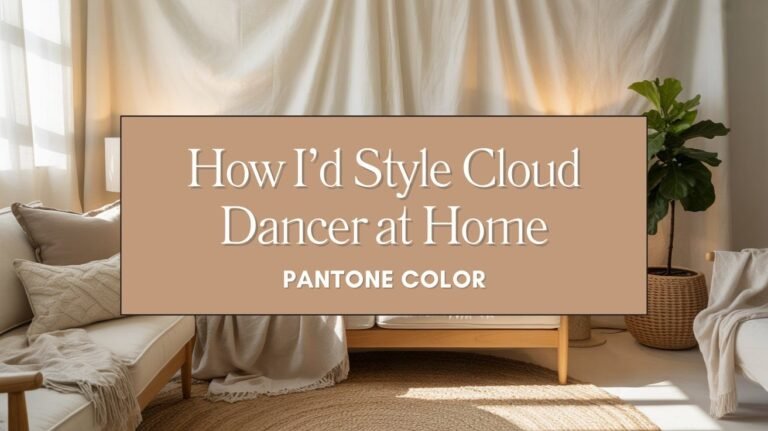I used to think I could work in any space—curled up on the couch, at the kitchen table, even in bed. But after too many days of misplaced notes, tangled wires, and a sore back, I realized my productivity (and sanity) depended on a well-organized home office. If you’ve ever felt overwhelmed by clutter or distracted by chaos, you’re not alone! Creating a stress-free workspace doesn’t have to be complicated. With the right home office essentials, you can turn your work-from-home setup into a space that feels productive, inspiring, and totally YOU. Let’s dive into my must-haves!
What You Might Need:
- Desk organizers and storage solutions
- Ergonomic office furniture
- Noise-canceling headphones
- Proper lighting
- Tech accessories and cable management
- Planner or digital productivity tools
- Greenery and decorative touches
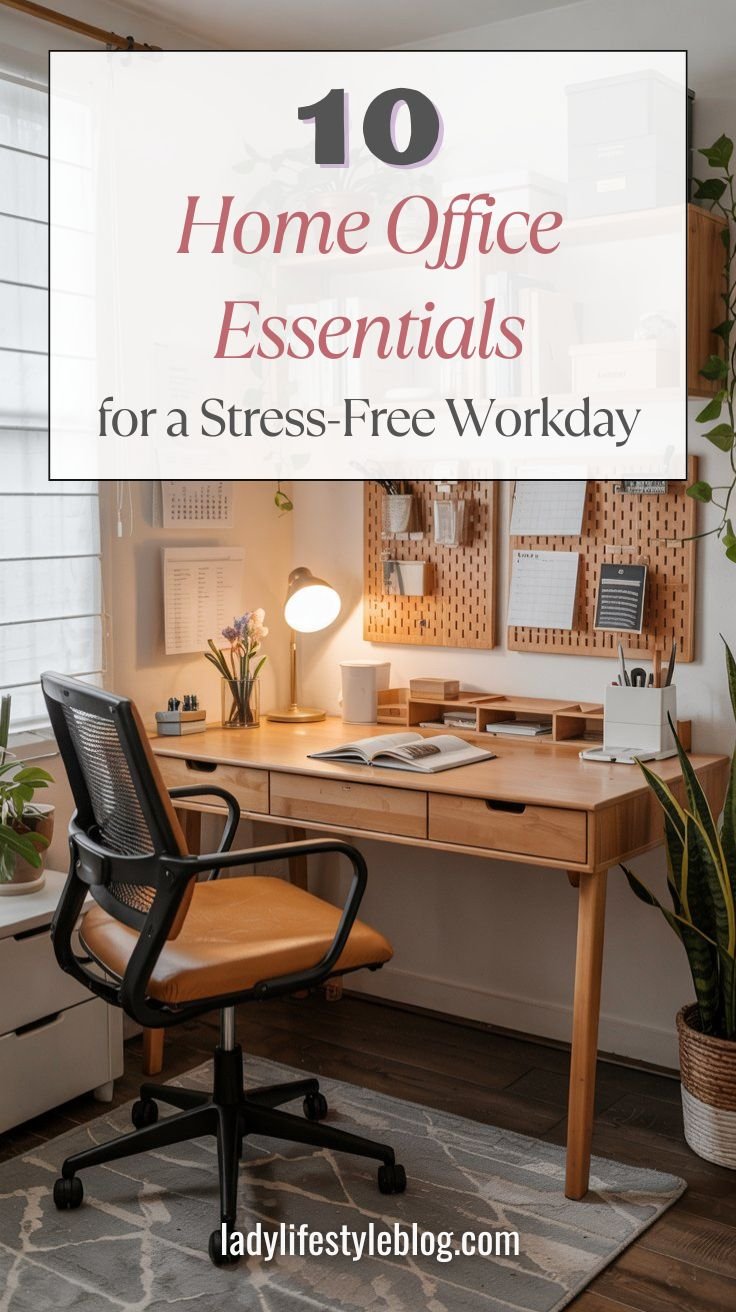
A Spacious & Clutter-Free Desk
I used to work at a tiny, overcrowded desk, and let me tell you—it did NOT spark joy. A clear, spacious desk makes all the difference in how I feel when I sit down to work. Now, I keep only my home office essentials within reach, like my laptop, a notebook, and my favorite mug of coffee. Everything else? Stored away neatly!
Actionable Tips:
- Use drawer dividers to separate office supplies
- Opt for a monitor stand to free up desk space
- Keep only daily essentials within reach
Picture This:
Imagine walking into your home office each morning to a desk that’s clear, inviting, and ready for action. No more shuffling through piles of paper—just a sleek, organized space that sparks productivity.
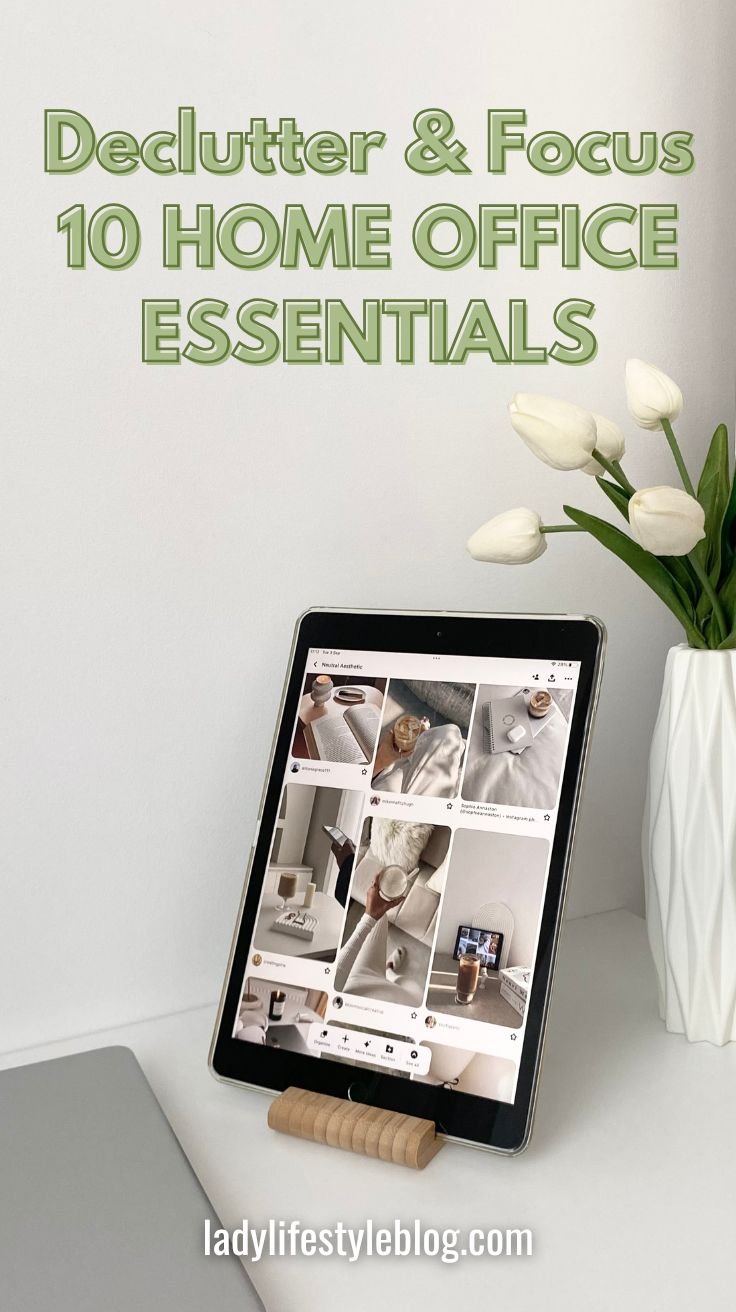
Ergonomic Chair for All-Day Comfort
For years, I thought any old chair would do—until my back started screaming at me. I once thought a kitchen chair could replace an ergonomic one—spoiler alert: it can’t! I finally invested in an ergonomic chair, and WOW, what a difference! A chair with lumbar support, adjustable armrests, and a comfy cushion is a total game-changer for long workdays.
Actionable Tips:
- Adjust your chair height so your feet rest flat on the ground
- Use a cushion for extra support if needed
- Take standing breaks to reduce stiffness
Picture This:
You settle into your chair, feeling fully supported, ready to tackle your to-do list without the usual aches and pains. Your body (and productivity) will thank you!

Smart Storage Solutions
I used to have stacks of papers and random office supplies everywhere—until I started using smart storage solutions. Now, I love having designated places for everything. Drawer organizers, shelves, and labeled bins have saved me from many frantic searches!
Actionable Tips:
- Use vertical storage to save desk space
- Label everything to make organization easy
- Declutter weekly to keep things fresh
Picture This:
Your workspace feels light and open, with everything neatly tucked away. No more frantic searching—just pure, stress-free efficiency.
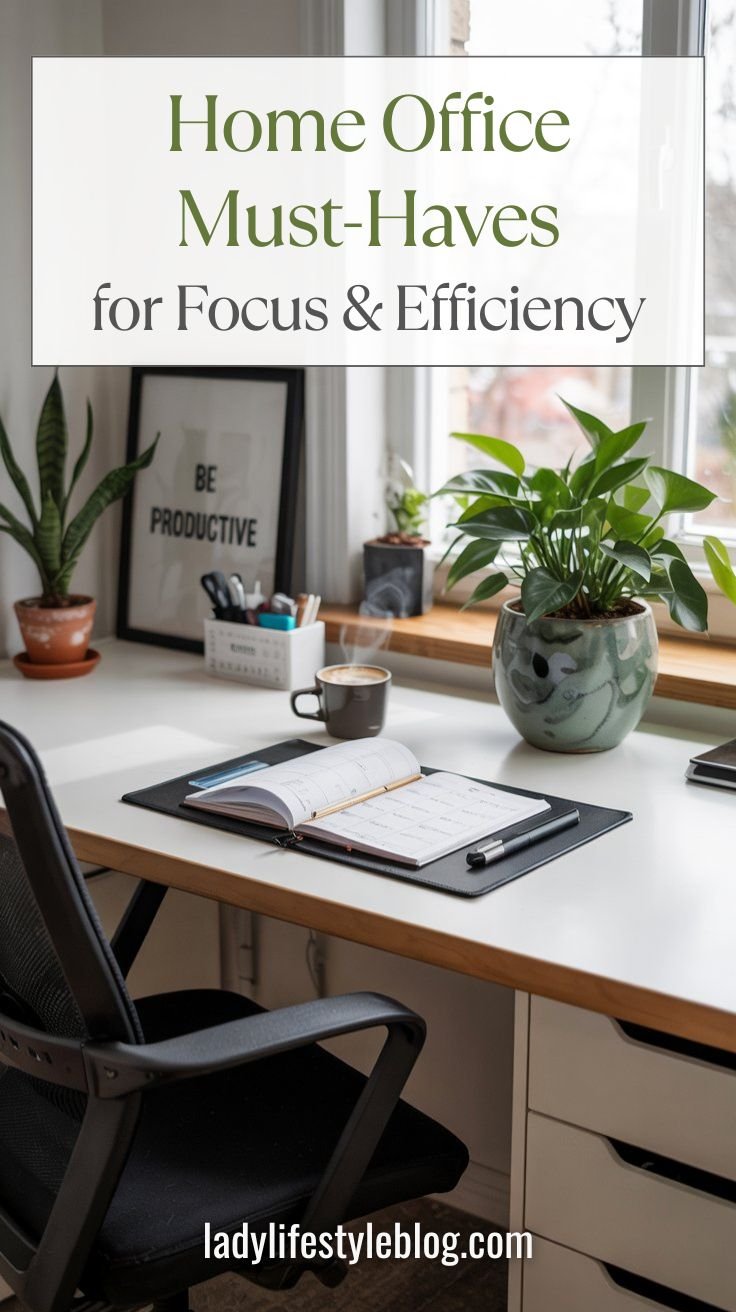
Proper Lighting for Productivity
I started noticing that I got headaches by the end of the workday, and it turns out bad lighting was the culprit! Good lighting is a must for reducing eye strain and keeping your energy up. Natural light is my favorite, but a great desk lamp does wonders too.
Actionable Tips:
- Position your desk near a window if possible
- Choose warm white lighting for a cozy vibe
- Use a ring light for video calls
Picture This:
Your workspace glows with the perfect balance of light, making reading and screen work easy on your eyes. No more squinting—just comfortable, focused work.

Noise-Canceling Headphones for Deep Focus
I love working from home, but let’s be real—household noise can be SO distracting. My noise-canceling headphones have been a lifesaver. Whether it’s a chatty neighbor or my dog barking at the mailman, these block out distractions and help me stay in the zone.
Actionable Tips:
- Invest in wireless headphones for mobility
- Use focus-boosting playlists or white noise
- Set a work playlist to trigger “focus mode”
Picture This:
You slip on your headphones, and suddenly, it’s just you and your work. No distractions—just deep, uninterrupted focus.
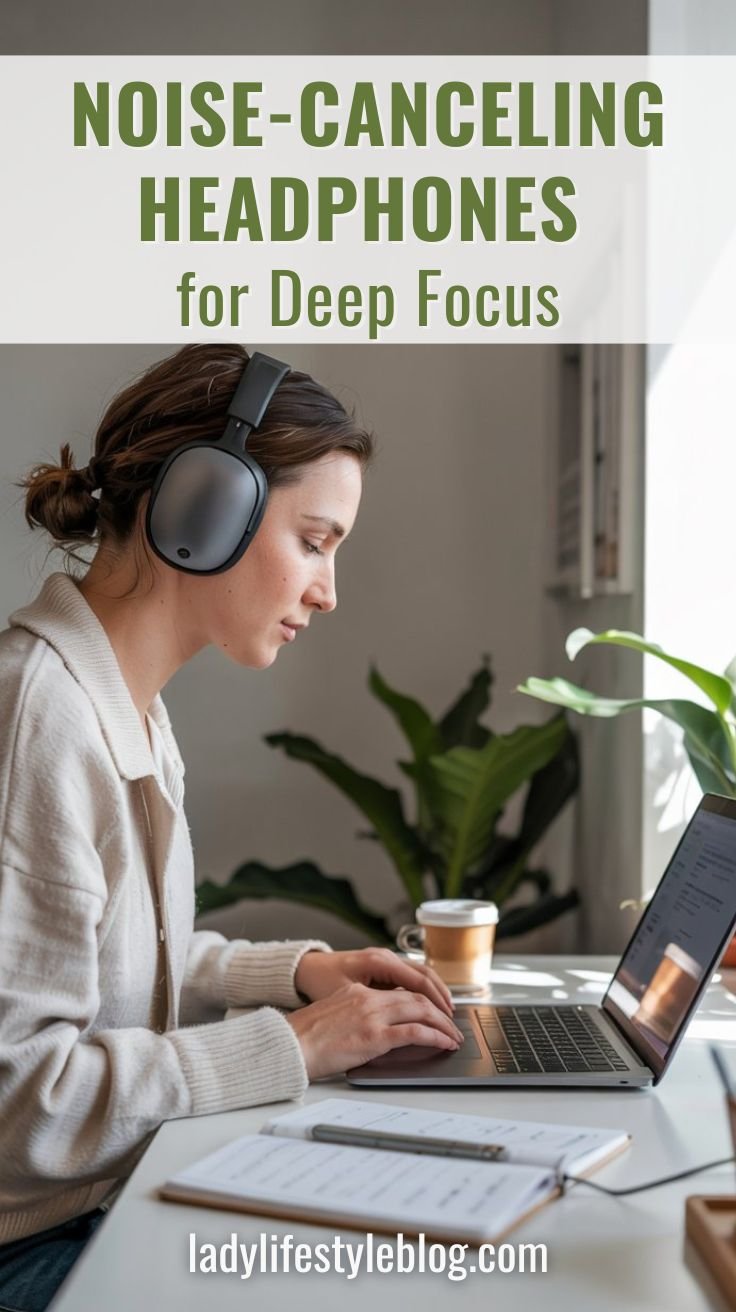
Cable Management for a Tidy Workspace
Messy cables drive me crazy! I ignored cable mess for months… until one morning I accidentally yanked my laptop off the desk. Whoops. I’ve realized that a simple cable management system makes my desk look so much cleaner. Clips, sleeves, and wireless gadgets make all the difference.
Actionable Tips:
- Use adhesive clips to guide cables along your desk
- Bundle cords with Velcro ties
- Go wireless where possible
Picture This:
Your workspace looks sleek and clean, free from tangled wires. Everything is neatly tucked away, giving your desk a professional and polished look.

A Planner or Productivity Tool
I’ve been using a daily planner for years, and I swear by it! Whether you prefer a paper planner or a digital one, having a system to track your tasks makes life so much easier.
Actionable Tips:
- Use a daily planner or a project management app
- Set realistic daily goals
- Time-block your schedule to avoid distractions
Picture This:
Your day is mapped out, your priorities are clear, and you’re in full control of your workflow. Productivity has never felt so effortless!
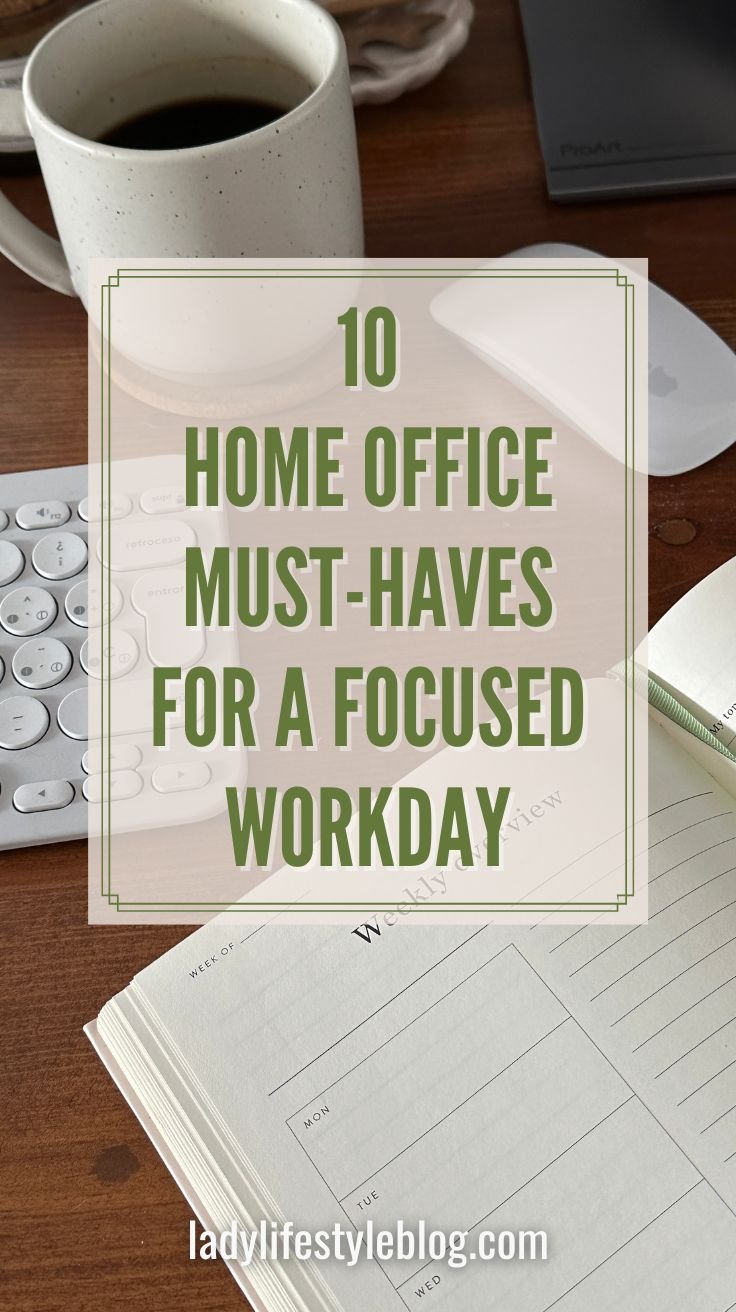
Workday Mood Boosters: Tiny Upgrades That Make a Big Difference
Even with all the right home office essentials, some days just feel… blah. That’s where these little workday mood boosters come in! Think of them as tiny personal touches that make your workspace feel more like a cozy, inspiring retreat—and less like a cubicle.
Bring Life to Your Desk with Easy-Grow Plants
Plants aren’t just pretty—they’re proven to reduce stress and boost creativity. And don’t worry if you don’t have a green thumb! These low-maintenance favorites thrive with minimal effort:
- Snake Plant (a.k.a. the “set it and forget it” plant—needs watering maybe once a month!)
- Pothos (the ultimate forgiving plant that loves low light and occasional neglect)
- ZZ Plant (basically invincible—perfect if you travel or forget about watering)
Pro Tip: Place a small plant right by your monitor or at the corner of your desk to create a natural “soft focus” area that’s easy on your eyes during screen breaks.
Set the Mood with a Signature Scent
Smell is powerful! Light a candle or use a diffuser with scents that spark focus and energy.
Favorite picks for workdays:
- Peppermint: Refreshing and wakes up your brain
- Citrus (like orange or grapefruit): Boosts mood and fights fatigue
- Lavender: For extra stressful afternoons when you need calm vibes
Pro Tip: Use a candle warmer instead of an open flame if you’re worried about safety!
Curate Your Own Productivity Playlist
Music can majorly shift your work energy. Set up a few playlists depending on your mood:
- Lofi beats for deep focus
- Acoustic coffeehouse vibes for gentle motivation
- Pump-up anthems when you need to power through a tough deadline
Pro Tip: Start your workday with the same playlist each morning to mentally signal “it’s go time!”
Organize Your Day with a Digital Planner App
Digital planners can help you keep track of everything without feeling overwhelmed—and many of them are totally free!
Here are a few favorites:
- Trello: Visual project boards that make organizing tasks feel super satisfying.
- Notion: A customizable all-in-one workspace—great if you want notes, tasks, and calendars all together.
- Todoist: A simple, clean to-do list app that’s perfect if you just want to check things off (so satisfying).
Pro Tip: Pick ONE system and stick with it for at least a week—switching between apps too often can create more chaos instead of calming it!
FAQ
Q: What are the most important home office essentials?
A: A spacious desk, ergonomic chair, good lighting, noise-canceling headphones, and storage solutions are key essentials for a productive workspace.
Q: How can I make my home office less cluttered?
A: Use storage bins, drawer organizers, and shelves to keep items in place. Declutter regularly and only keep what you truly need on your desk.
Q: What lighting is best for a home office?
A: Natural light is ideal, but LED desk lamps with adjustable settings also work great to reduce eye strain.
Conclusion
I hope this list of home office essentials helps you create a workspace that feels calm, productive, and totally YOU! A few small changes can make a huge impact on your focus and stress levels. Start with one or two upgrades today, and soon, you’ll have a workspace that makes you excited to work every morning!

At Lady Lifestyle Blog, I use AI as a tool to assist with research, idea generation, and content refinement. While much of my content is shaped with AI’s help, I personally review and adjust each post to ensure it aligns with the blog’s style and purpose. My focus is on providing stylish, creative, and practical inspiration for every modern lady!